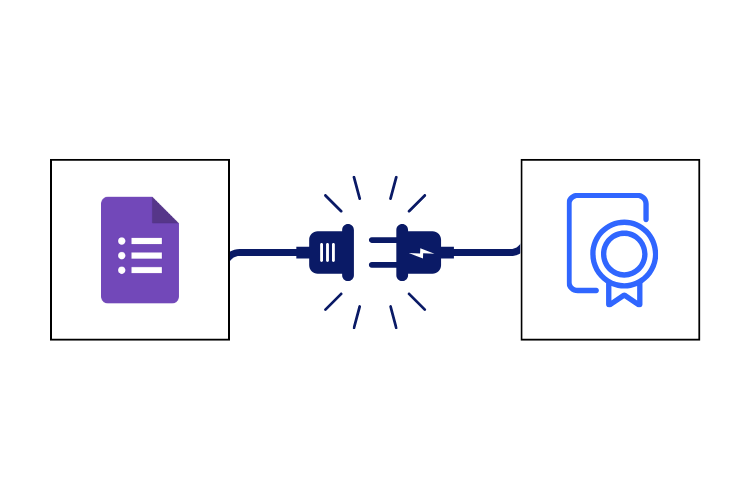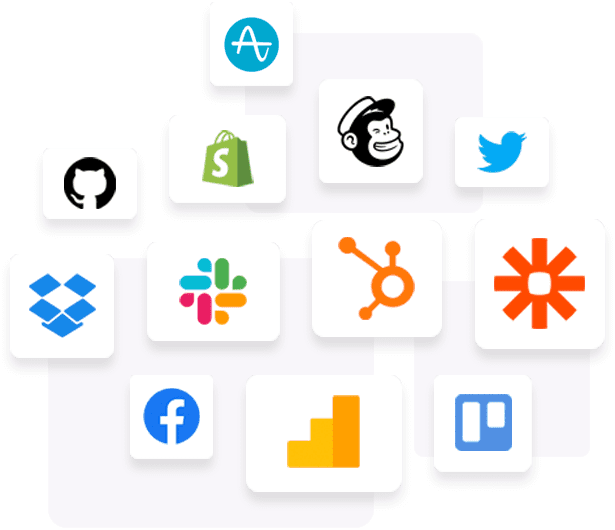Connect Google Forms with CertifyMe
How to connect Google Forms with CertifyMe to send badges and certificates ?
Access Google Forms Integration
4864
Institutions trust
CertifyMe
1M+
Users across 144
Countries
87K+
Digital credentials issued every month
Google Forms and CertifyMe Integration Steps
 Access to Google Forms account
Access to Google Forms account
-
Configure Google Forms & CertifyMe
-
Pick Google Forms as trigger
-
Choose CertifyMe as action
-
Map the right data
-
Finish
.png) Access to CertifyMe account
Access to CertifyMe account
.png)
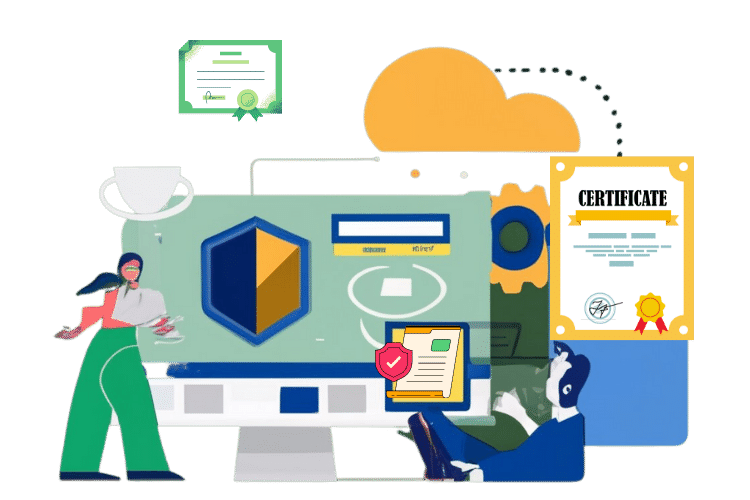
Benefits
-
Seamless Automation
-
Quick Setup
-
Multiple Triggers and Actions
-
Enhanced Learner Experience
-
Real-time Tracking
-
Verifiable Credentials
-
Reduced Administrative Burden
-
Scalability
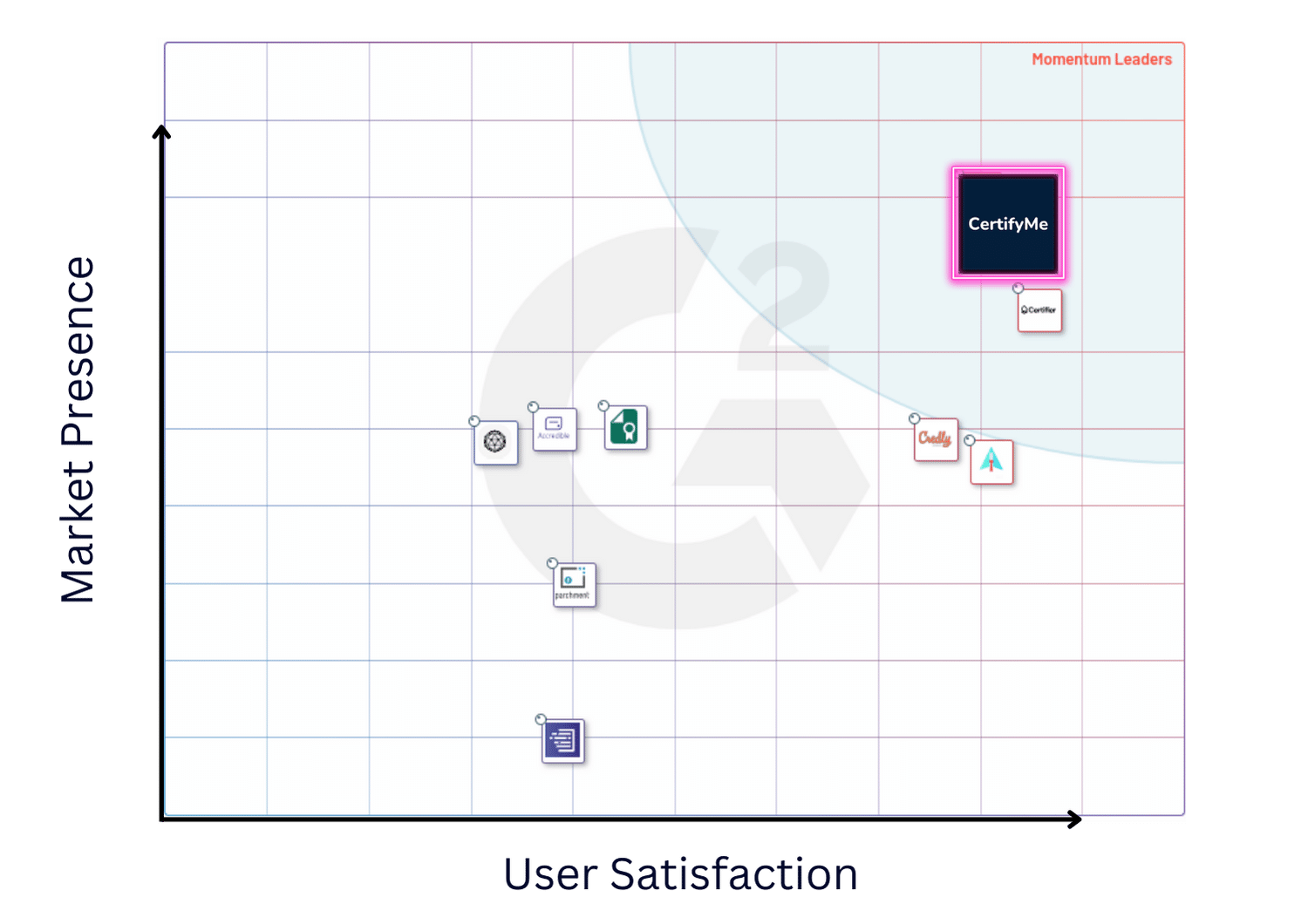
Ranked as the second-leading Digital Credential Management Software - G2 Research Report
Academic institutions have rated us 4.9/5 with the highest user satisfaction score.
-
Not sure about how to begin? Let us guide you in the right direction!
-
Free 5 Credentials
-
-
Exclusive Support
Our Happy Customers
Impressive range of features sets it apart as the ultimate solution for certificate verification. Their enterprise plan, along with customizable options, caters to diverse company needs, making it an awesome choice.
What truly stands out about CertifyMe is the remarkable support provided by their customer success team. They go above and beyond to ensure a seamless experience. Additionally, the platform boasts a clear and intuitive user interface, allowing easy navigation and customization.
As a training provider, we appreciate the user-friendly interface and customizable digital badging options, which our students enthusiastically showcase on their social media profiles.
It offers an end-to-end solution, is user-friendly with single-click awarding, enables students to share badges on LinkedIn, provides branding options, and has excellent customer support and training.


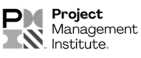



.png)