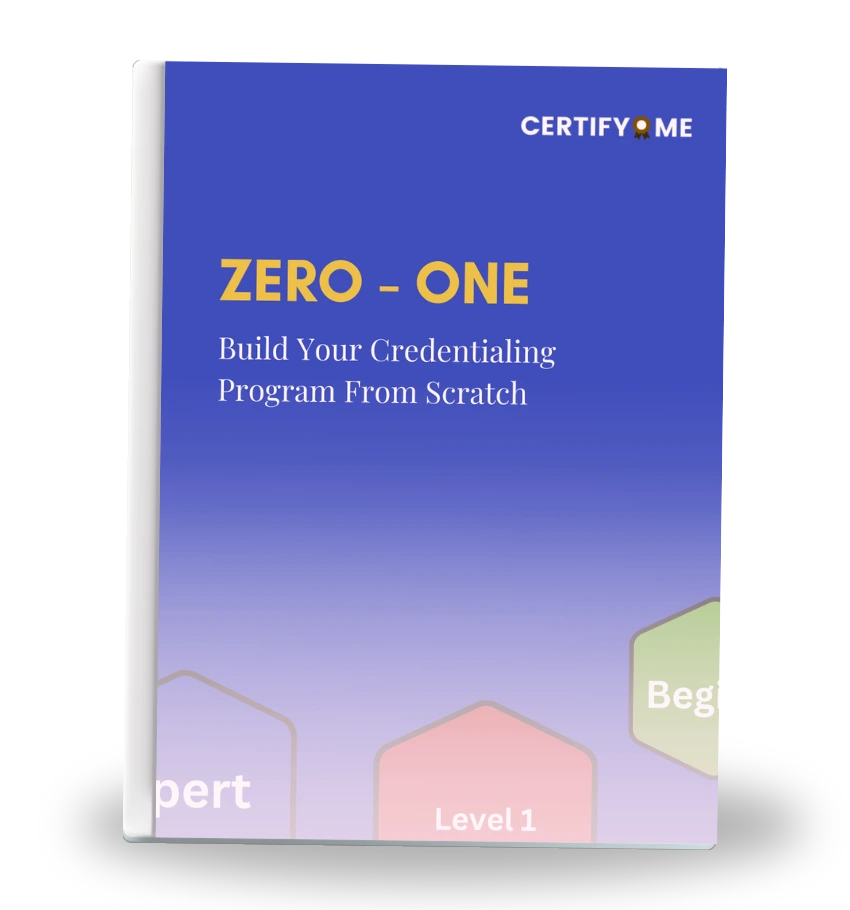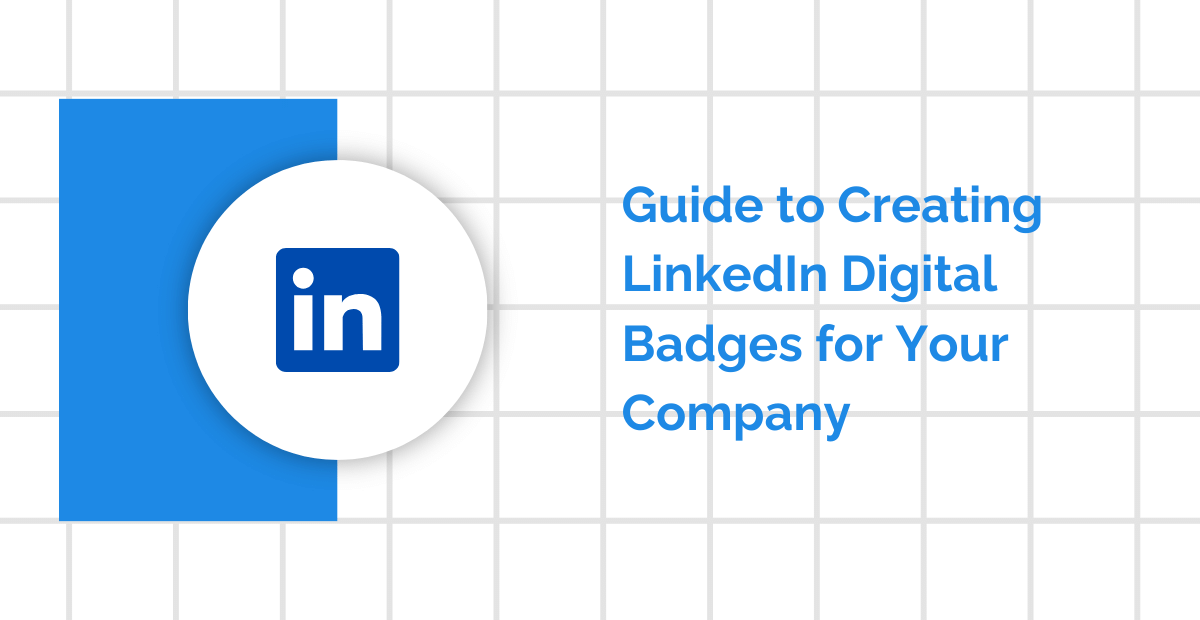We analyzed over 25 digital credentialing platforms used by corporate Learning and Development teams to find the best Credly alternatives.
Over the last few years, internal employee training has shifted from informal course completion to structured, auditable, and recurring credential programs. As a result, credentialing platforms have become core L&D infrastructure rather than optional add-ons. New tools keep entering the market, many promising similar outcomes, which makes the evaluation process harder than it should be.
Which brings us to the most important question :-
What are the best Credly alternatives for Corporate L&D teams in 2026?
Based on our price-to-value analysis and real-world suitability for internal employee training, three credentialing platforms stand out as the best Credly alternatives in 2026: CertifyMe (best overall for enterprises), Accredible (best for mid-sized companies), and Sertifier (best for smaller organizations).
These platforms support digital credentials for internal training programs while addressing different levels of organizational complexity, from large enterprises running compliance-driven learning to smaller teams managing simpler credentialing workflows.
What makes these tools particularly valuable is their operational fit. Each offers a different balance of scalability, administrative control, and long-term program ownership, making them practical options for L&D teams either reassessing their current platform or selecting one for the first time.
Top Credly Alternatives for Corporate L&D Teams
Selecting a digital credentialing platform for internal employee training is tricky because requirements vary widely. Corporate L&D programs often span compliance training, role readiness, leadership development, and recurring recertification across departments, regions, and business units.
The factors I prioritized in the blog are (1) suitability for internal employee training programs, (2) credential lifecycle management including issuance, expiry, renewal, and revocation, (3) integration readiness with LMS, HRIS, and SSO systems, (4) scalability for recurring or multi-program L&D environments, and (5) evidence of adoption by corporate L&D teams as a signal of long-term reliability.
CertifyMe : Best for Enterprises
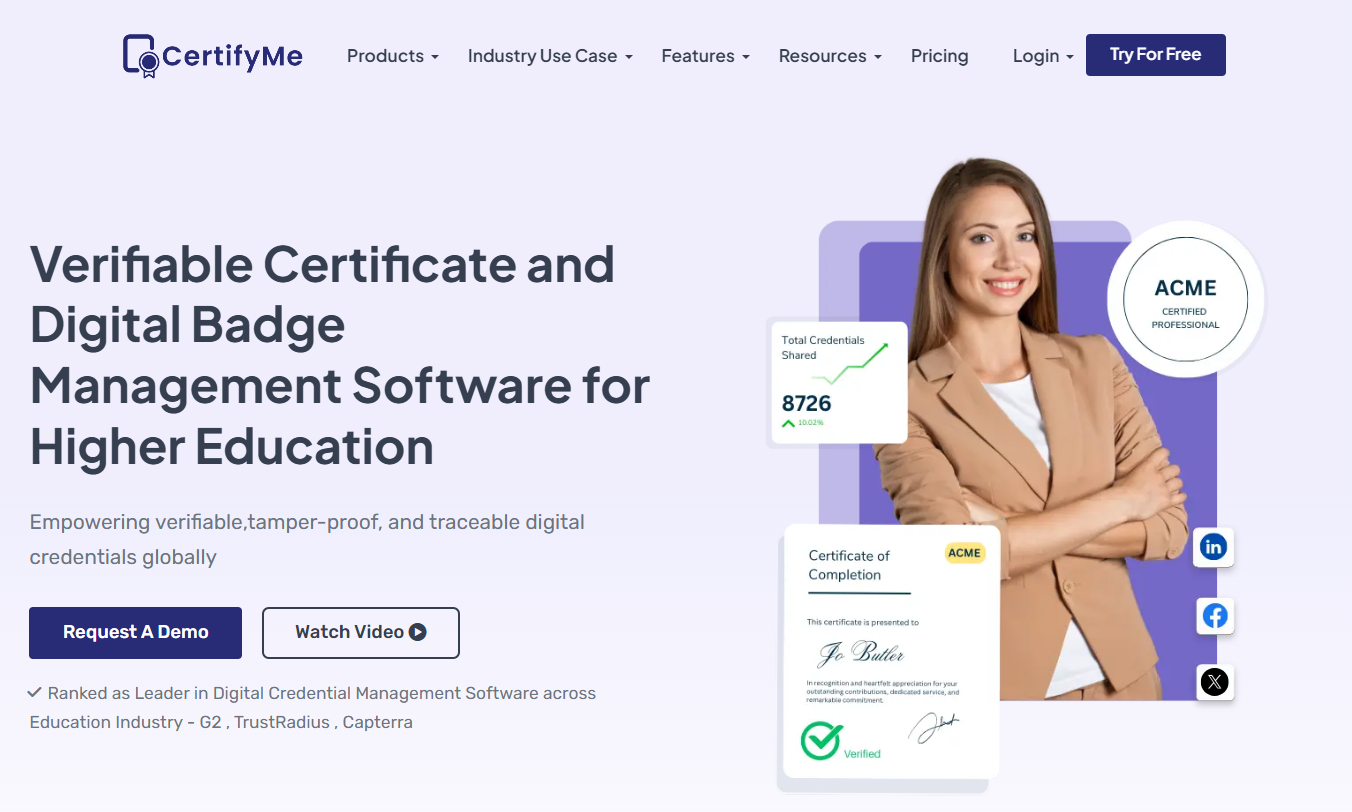
CertifyMe is built for internal employee training programs that run at enterprise scale: recurring compliance cycles, role-based certification, and multi-department credential governance. It is currently rated as the #1 verifiable digital credentialing platform on G2 , and it has 550+ positive reviews, with reviewers highlighting how user-friendly it feels even when programs get complex.
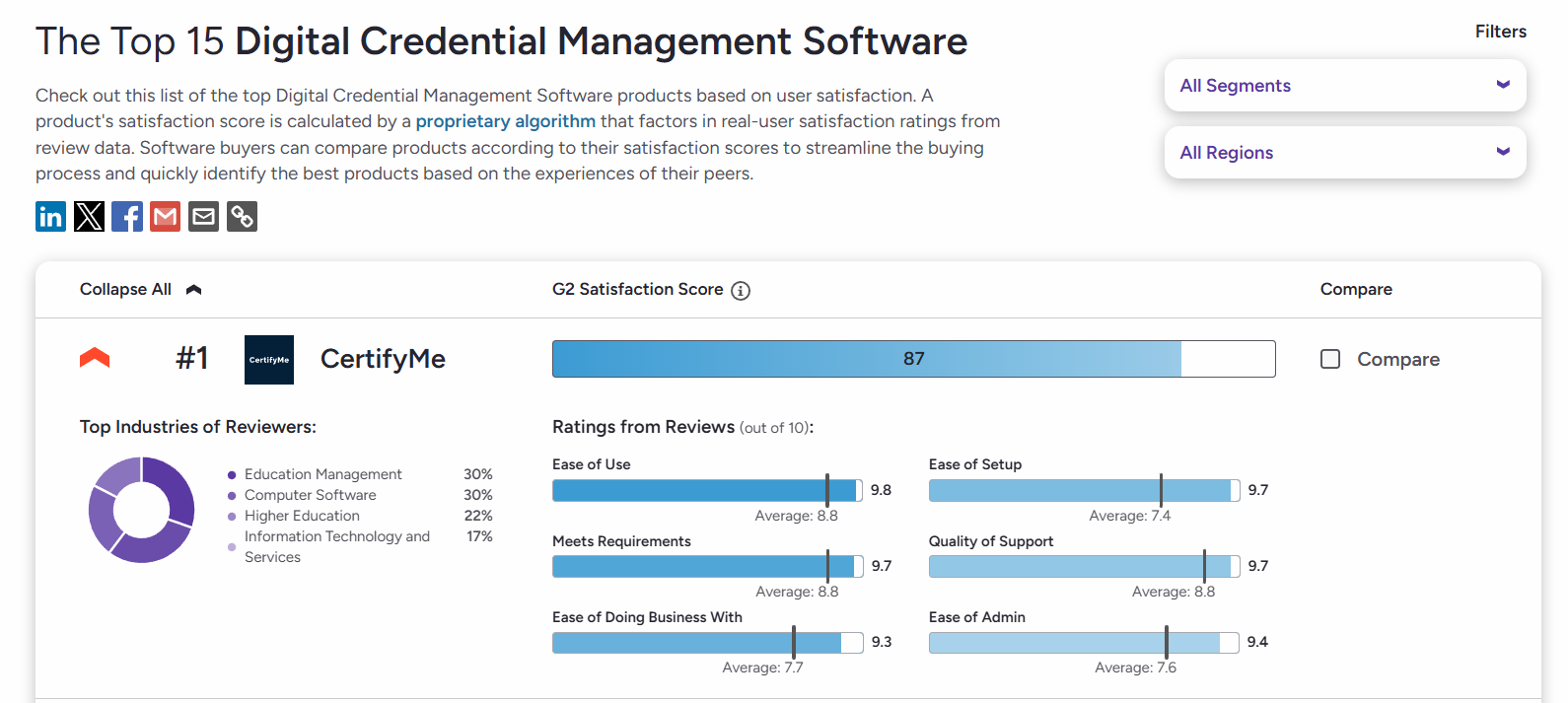
Key Features
-
Learning pathways : Create structured credential journeys (for example: Onboarding → Role readiness → Advanced role certification → Annual refreshers), with clear progression logic and reporting across cohorts.
-
Verifiability methods that map cleanly to real-world L&D needs:
ID Tagging : tie credentials to internal employee identifiers for reliable attribution
OTP Verification : confirm holder access during verification, useful for internal checks
Digital Signatures: cryptographic authenticity to prevent tampering
-
Enterprise integrations without heavy engineering lift: Integrate via API and connect into existing LMS/publishing workflows, reducing load on the dev team and avoiding “manual admin forever” as programs scale.
You can find all the integrations available here :- CertifyMe Integrations.
-
White-label credential experience: Custom landing pages, emails, URLs/domains, verification pages, directories, widgets, and wallet-like experiences so internal programs still feel on-brand across business units.
Pros
-
User-friendly for admins : a consistent theme in G2, Capterra and TrustPilot reviews.
-
Robust Verifiability : ID Tagging + OTP checks + Digital Signatures makes it simple to justify credibility.
-
Automation-friendly at enterprise scale : CertifyMe integrates with 8,000+ apps via API/automation connectors, which lets L&D teams connect credential issuance into systems they already use (think Workday, SAP, Cornerstone, Docebo, Microsoft Teams, Slack, Salesforce etc) without loading up the dev team for every workflow.
-
SSO-ready : important for IT approvals and smoother internal rollouts
-
Customer Support is repeatedly described as proactive and personalized in review sites, which matters a lot when you’re rolling out across departments and don’t want L&D ops stuck debugging alone.
Cons
-
If you only issue occasional completion certificates, you may not fully use the enterprise-grade verifiability and governance capabilities.
-
To get maximum value, you’ll want to define your program structure (career paths, renewals, permissions) upfront, which can take a bit of internal alignment.
Accredible : Best for Mid-Sized companies
Accredible is a long-standing brand in digital credentialing and often fits mid-sized organizations that want a mature platform for issuing verifiable credentials, automating delivery, and improving the learner experience without going all-in on enterprise-grade governance.
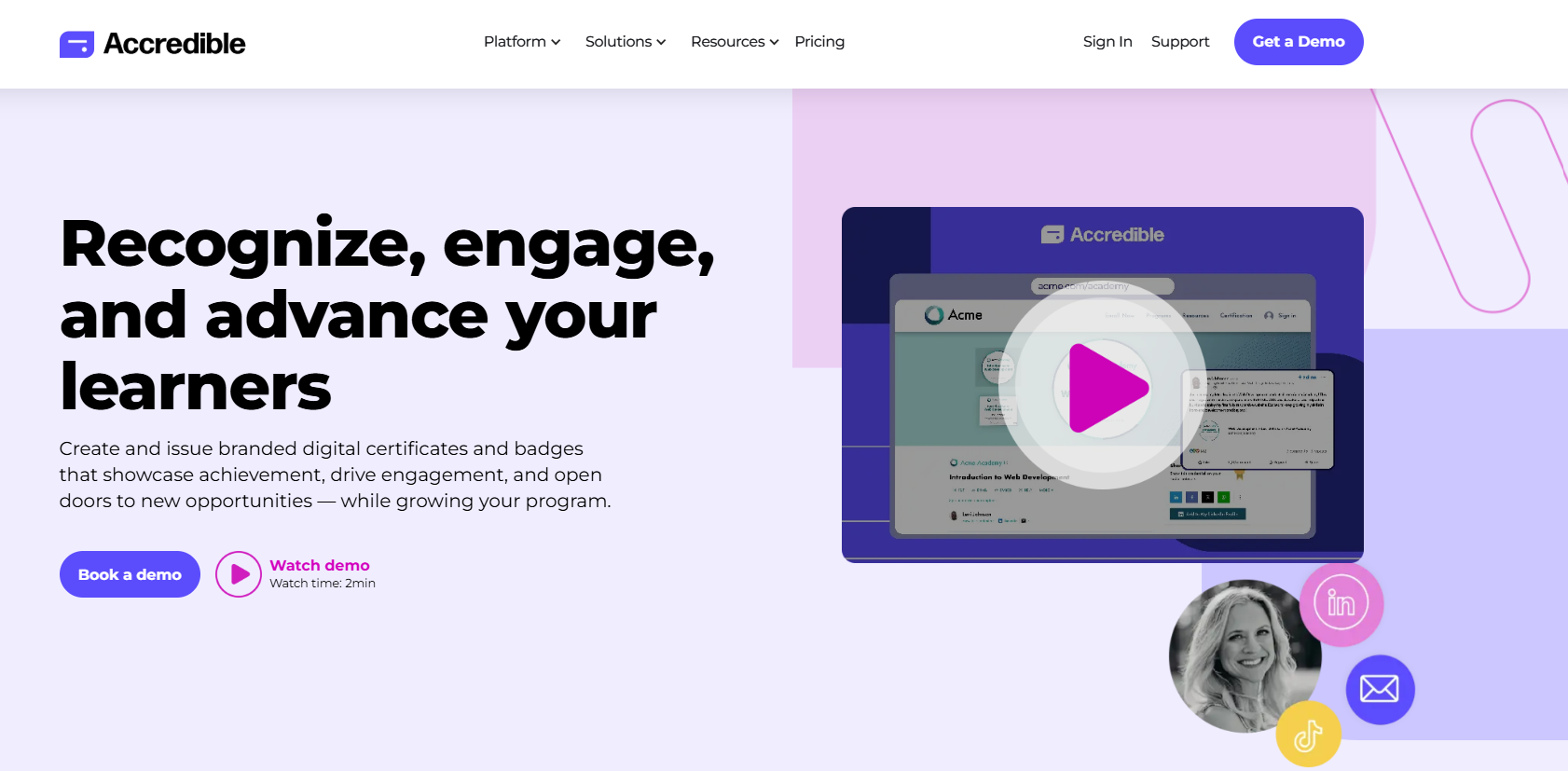
Key Features
-
Integrations + API: Accredible offers native integrations/connectors and an API to automate credential delivery from your LMS/CRM and reduce manual issuing effort.
-
SSO support via API: Accredible documents SSO options for recipients and issuers through its API, which is useful once internal programs expand across teams.
-
Program delivery at completion: Accredible emphasizes automatically issuing credentials upon course completion through LMS integrations.
Pros
-
Mature, established platform with clear documentation and implementation pathways (important for mid-sized teams that want predictability).
-
Strong automation for common mid-market stacks (LMS + CRM + basic workflows).
-
Good fit when you need structure, but not heavy enterprise governance.
Cons
-
Review themes show some friction points like pricing concerns, slow performance, and occasional navigation/UX complaints.
-
Some users note setup can be challenging the first time, so onboarding quality matters.
-
Net: strong platform, but customer experience can feel uneven depending on complexity and expectations.
Sertifier : Best for Smaller Organizations
Sertifier is a practical choice for small L&D teams at startups or newer corporate businesses that want digital certificates/badges quickly, with minimal setup and a lower price point. Its pricing is openly positioned to be accessible, and it supports integrations that match common “lean L&D” workflows.
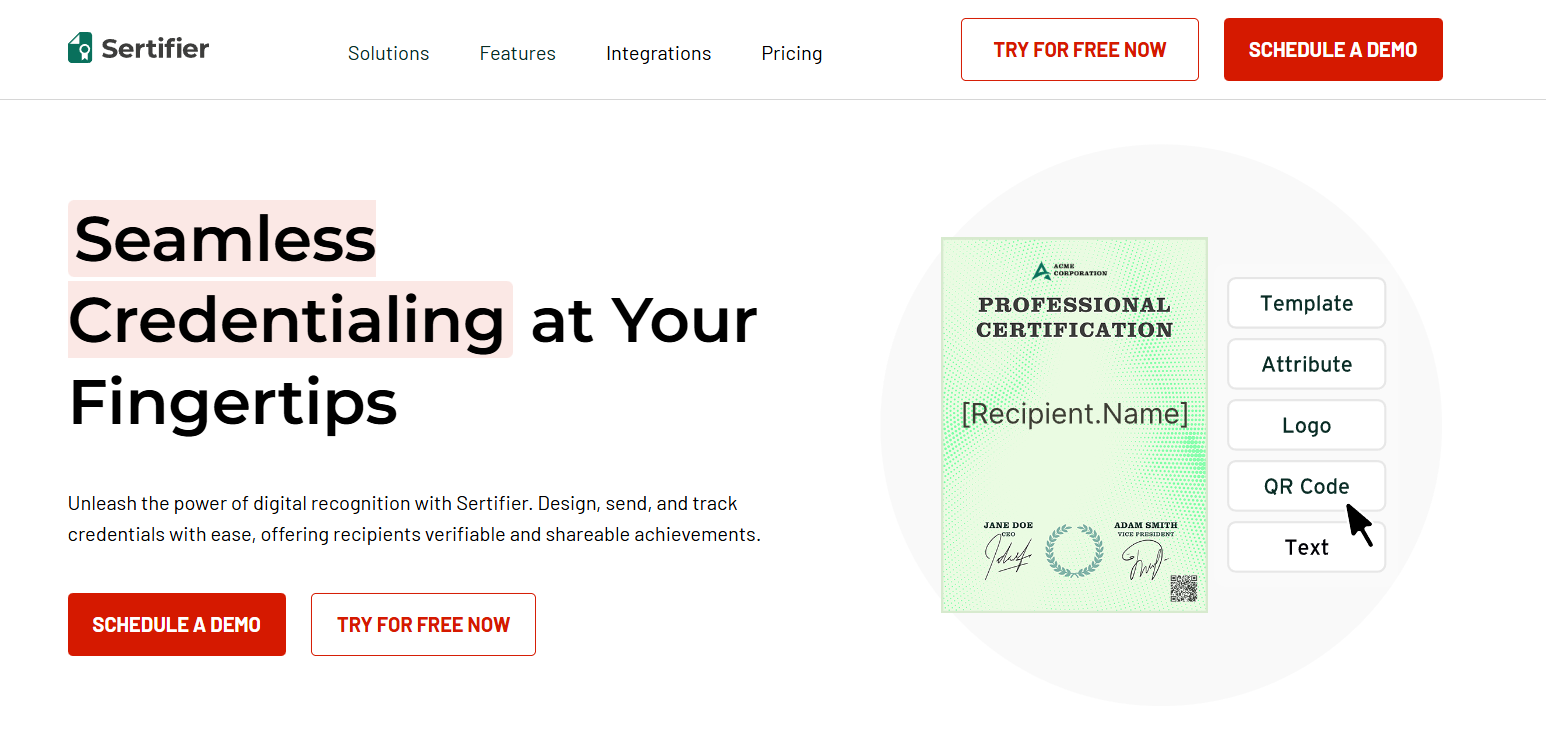
Key Features
-
API + common event/training integrations: Sertifier highlights API-based integration with LMS environments and direct mention of Zoom and Hopin style workflows.
-
Credential portal + branding options: Offers a branded credential portal and email branding across plans.
-
Starter-friendly packaging: Free start option plus paid tiers that scale with recipients and branding depth.
Pros
-
Budget-friendly relative to enterprise-first platforms, which makes it ideal for small teams proving ROI before expanding.
-
Fast to adopt for simple internal programs (onboarding certificates, workshop completions, lightweight enablement).
-
Integrations are part of the product story, which helps small teams avoid manual issuing.
Cons
-
For complex internal programs (multi-department governance, recurring compliance renewals, identity-heavy verification needs), you may outgrow it and need a more enterprise-governed system.
-
Some advanced support/enterprise controls are positioned at higher tiers (worth confirming early if you expect to scale).
Conclusion
If you’re evaluating Credly alternatives for internal employee training, the decision comes down to how much scale, control, and longevity your credentialing programs require.
-
CertifyMe is the right choice for enterprises that need verifiable credentials, deep automation, SSO readiness, and a system that can support recurring, compliance-driven programs without adding operational friction.
-
Accredible is a solid option for mid-sized organizations looking to formalize internal training with a mature platform and standard automation.
-
Sertifier fits smaller teams that want a low-cost, fast way to issue digital certificates with minimal setup.
For structured L&D programs, credentialing isn’t just a tool anymore. It’s infrastructure. Picking a platform that can grow with your programs reduces the risk of switching again later.

 Author :
Author :