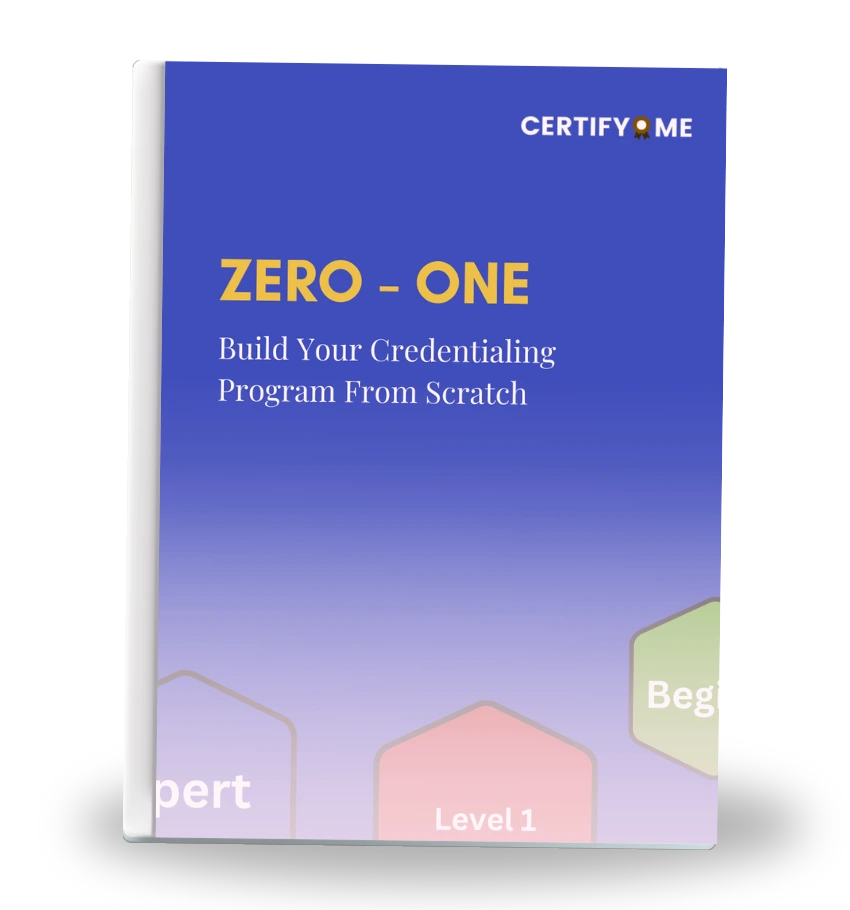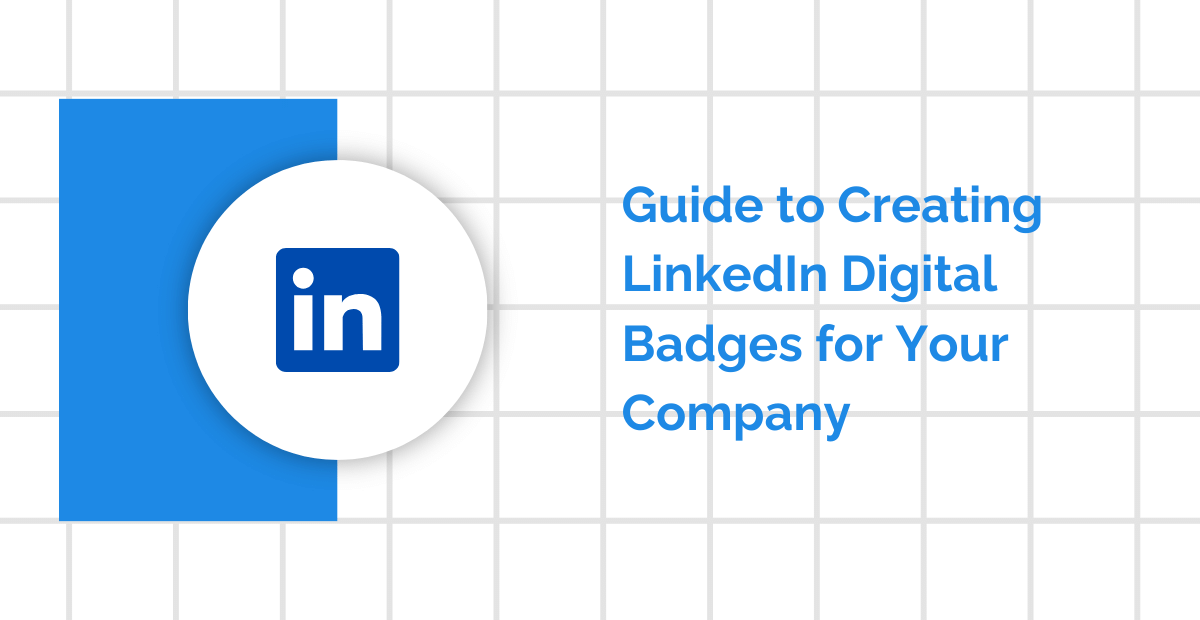Ever feel like there’s a hundred ways to prove what you’ve done—but none that feel quite right?
Digital credentials seem like the answer, offering a smoother way for students to show off skills and for institutions to cut through the paper clutter. But before diving in, we need to ask some hard questions—Who’s in control? Is it secure? Does it even matter to employers? Making the right decision here isn’t just about choosing a tool; it’s about protecting privacy, earning trust, and making sure the system works for both students and staff. In this blog, we’ll walk through exactly what to consider—step by step—so you can move forward with clarity, not confusion.
Let’s break it down together, minus the tech-speak.
So, What Are Digital Credentials?
Okay, picture this:
Instead of a paper certificate that sits in your drawer (or gets lost in a move), imagine a badge or certificate you can access online, share in an email, link to your résumé, or even showcase on LinkedIn.
Not a screenshot. Not a scan.
A verifiable, secure, and clickable version of your achievement.
It could be for completing a course, attending a workshop, learning a new skill, or finishing a degree.
Think:
Like a driver’s license, but for your skills.
Like scout badges, but they live in your phone or inbox.
Like your transcript, but built to be shared (and trusted).
They’re issued by institutions, held by you, and shared wherever you need proof.
Why: “This link helps explain what digital credentials are at a basic level, perfect for students new to the topic.”
Sounds pretty useful, right? It is—but only if we set things up the right way.
Four Things We Have to Get Right First
Before we get excited, there are four core pillars we can’t skip. Ignore any of these, and you risk confusing students, frustrating staff, or—worse—losing trust.
Let’s break them down:
-
Privacy: Who Gets to See What?
Your student ID number. Your GPA. Your internship hours. Your compliance with health requirements. All of that stuff? It’s personal.
So when credentials go digital, there’s a big question: Who controls what’s shared, and who gets to see it?
The best digital credentials let students choose what to share and with whom. They don’t spill your entire academic record when you only meant to prove one skill.
Think of it like selective sharing—kind of like when you send one photo from your camera roll, not the whole album.
If students don’t trust that their privacy is protected, they won’t use the system. And if institutions overlook this, they risk legal trouble or reputational damage.
What to look for:
-
Credentials that let recipients control access
-
Clear policies on data storage and third-party usage
-
Encryption and secure transmission standards
-
-
Trust: Who Issued This Thing Anyway?
Let’s say someone emails you a badge that says “Certified Public Speaker.” Would you believe it?
Not unless you know who issued it, right?
Trust is everything in digital credentials. A badge from a random website doesn’t carry the same weight as one from your university or a known professional body.
Students and employers both need to trust that:
-
The credential is authentic
-
The issuer is legit
-
It hasn’t been faked, copied, or tampered with
If you wouldn’t accept a fake driver’s license, you shouldn’t accept a fake badge either.
What to look for:
-
Issuers with recognizable names and reputations
-
Verifiable metadata that proves authenticity
-
Platforms that block fraud and duplication
-
-
Credential Management: Who’s in Charge of All This?
Let’s say your university starts issuing digital badges. Great. Now… who handles it?
-
Who approves which credentials get issued?
-
Who updates them when requirements change?
-
Who revokes them if someone cheated or didn’t actually complete the course?
Credential management is the behind-the-scenes work that keeps everything functioning.
What is a Digital Credential Management Platform?
Why: “This link gives more depth for administrative staff who need to understand the backend of credential systems.”And let’s be real: if it’s clunky, students won’t trust it. Admins won’t use it. Faculty won’t bother.
It’s like trying to run a library with no system to check in or check out books. Chaos.
What to look for:
-
Easy-to-use admin dashboards for staff
-
Audit trails for when credentials are issued or revoked
-
Support for integration with SIS (student information systems)
-
-
Authority: Who Decides What’s “Real”?
Here’s a tough one.
If five different platforms offer badges for “Project Management,” how do you know which one actually means something?
This is where authority comes in. Universities, accrediting bodies, certifying institutions—they carry weight. Their involvement makes a credential credible.
Just like a diploma from MIT and one from a random blog don’t carry the same weight, not all digital badges are created equal.
What to look for:
-
Credentials linked to accredited programs
-
Issuers with clear governance and accountability
-
Clear explanation of what skills or competencies were assessed
-
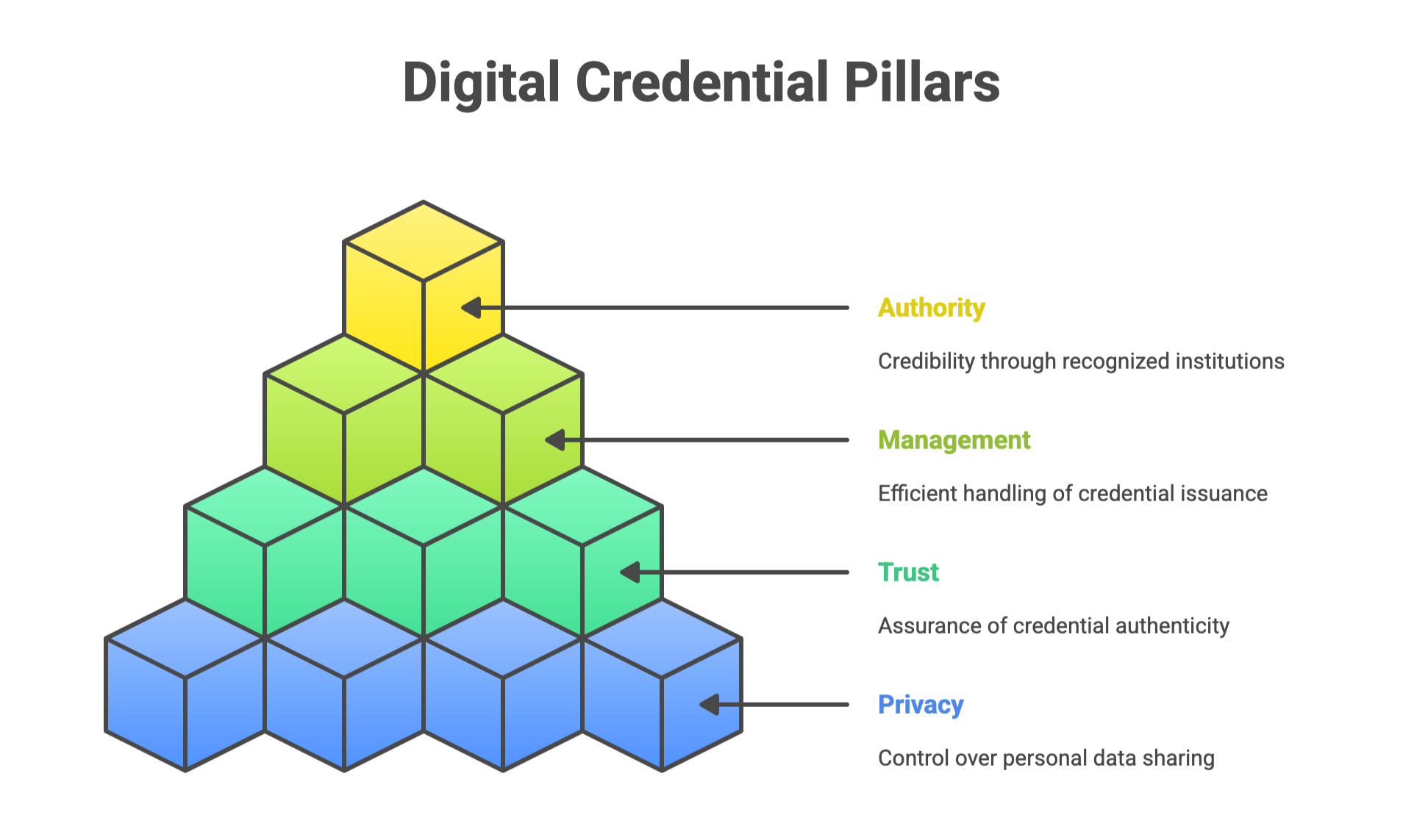
Okay, So How Do We Decide If It’s the Right Move?
If you’re a university or an administrator in the registrar’s office, you’ve got decisions to make.
Why: “Helps staff evaluate benefits in an institutional context and supports decision-making.”
Here’s a checklist to help you think clearly:
Does the credential make it easier for students to prove what they’ve done? If it’s more confusing than helpful, it’s a red flag.
Can employers easily understand and verify it? If HR folks need a manual to figure it out, you’ve lost half the point.
Can it be integrated with your existing system? Look for tools that plug into what you already use (SIS, LMS, etc.). Nobody wants to start from scratch.
Do students own their credentials? They should be able to download them, share them, store them—without losing access when they graduate.
Is the platform stable and secure? No use in issuing credentials if the platform goes down next year or sells student data behind your back.
Common Mistakes to Avoid
Even well-meaning schools can mess this up.
Here’s what to watch for:
- Overcomplicating it. You don’t need to digitize everything overnight. Start small. Maybe with workshops or short-term certifications.
Why: “Provides a real-life example that brings the point to life, especially helpful for staff considering use cases.”
-
Choosing the wrong vendor. Not all platforms are trustworthy. Read the privacy policy. Ask about support. Check if others in higher ed use it.
-
Ignoring students. Ask them what would help. Design for ease of use, not just administrative convenience.
-
Skipping training. Faculty and staff need support. A good tool is useless if no one knows how to use it.
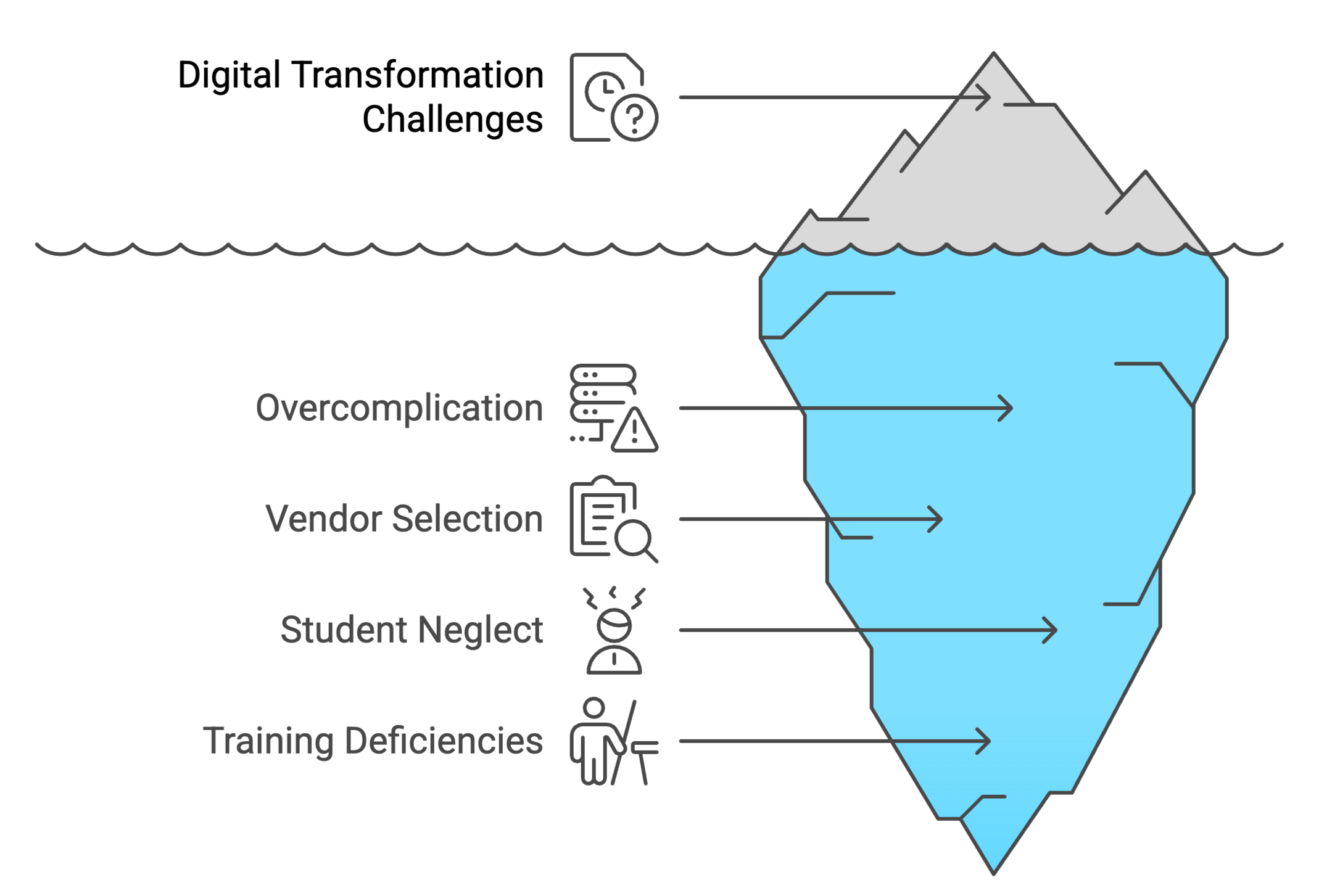
What Students Should Know (But Often Don’t)
Let’s be honest—most students don’t wake up thinking about digital credentials. Between juggling classes, assignments, part-time jobs, and trying to have a social life, who has time to think about transcripts, let alone digital badges or verifiable records?
But here’s the thing: the choices you make now about how your skills are recorded and shared could seriously shape your future. And the scary part? A lot of students just don’t know what they’re missing.
For starters, digital credentials aren’t just fancy certificates. They’re like smart versions of your achievements. Whether it’s a workshop you attended, a language you picked up, a coding skill you practiced, or even a leadership role you took on—those can all be captured and shared with a digital credential. It’s not just about grades anymore. It’s about what you can actually do.
And these credentials aren’t stuck in a drawer or buried in a PDF. They live online—verified, clickable, and ready to be shared on LinkedIn, resumes, or digital portfolios. They tell a short, honest story: “I’ve learned this. Here’s proof. Check it out.”
But a lot of students miss this opportunity because they assume two big myths:
-
Myth #1: “If I have a degree, I don’t need anything else.”
While your degree is definitely valuable, it doesn’t always speak clearly to employers about specific skills. A digital credential helps you highlight the details—like your certifications, workshops, or even soft skills like collaboration or time management. Those are the things hiring managers actually look for on top of your major.
-
Myth #2: “Digital credentials are only for tech jobs.”
Not true. Healthcare, education, arts, social work, business—you name it, digital credentials are being used in all kinds of fields. Whether it’s a certificate in diversity training, a course on ethical leadership, or proof of volunteer hours, digital credentials tell a broader story of who you are and what you bring.
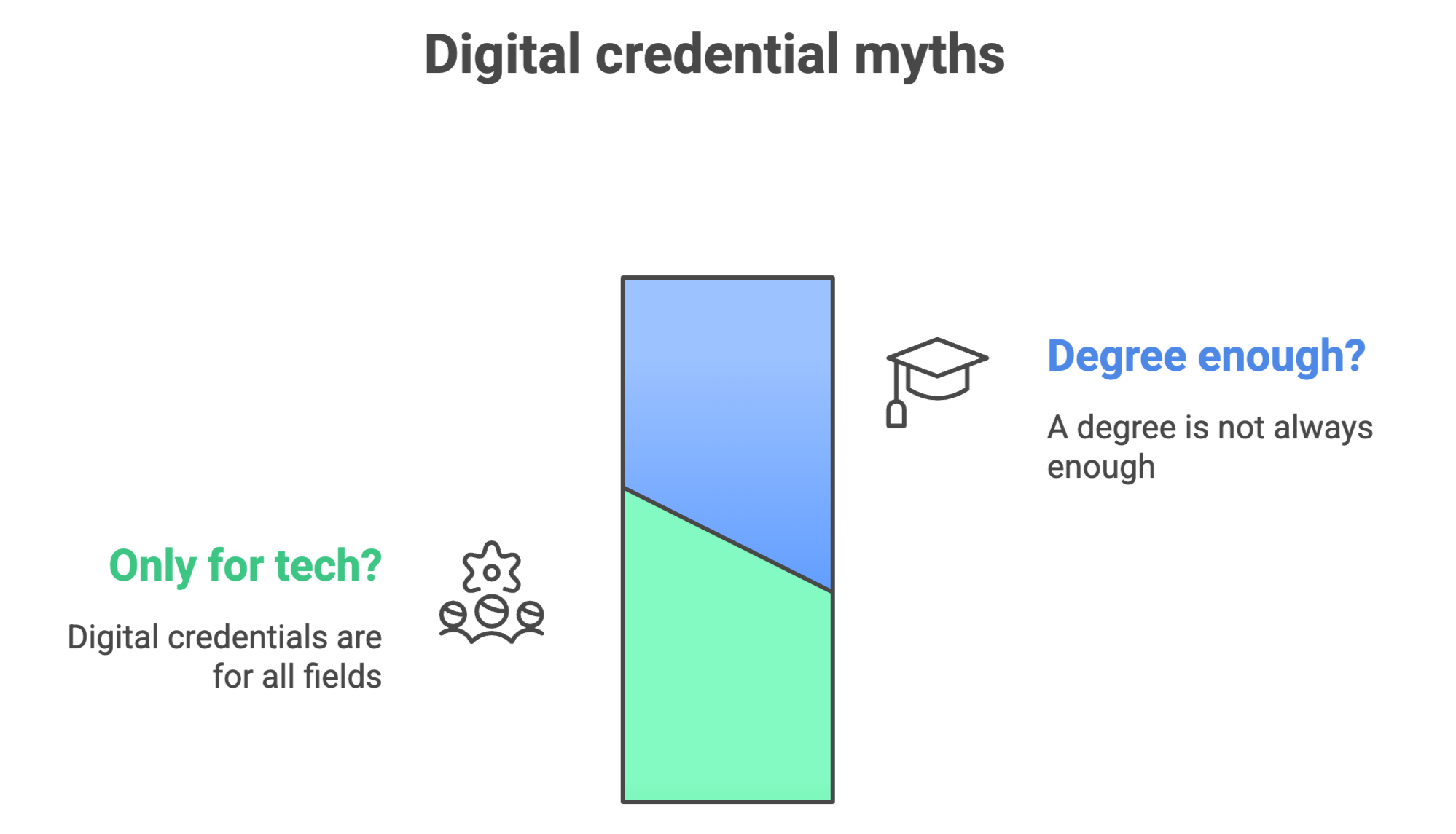
What many students don’t realize is that they already have the raw material for great credentials—they just haven’t packaged it yet. Did you complete a leadership role in your student organization? Present a research paper? Finish a course outside your major on your own time? All of that can (and should) be part of your record.
Another important point: digital credentials give you control. Unlike traditional transcripts, which sit with your school, these records are usually portable and owned by you. You don’t have to ask permission every time you want to send one. You don’t have to wait weeks for a registrar to verify it. You click, you share, and you’re done.
And that brings us to this: don’t wait until graduation to start thinking about this. Start now. Ask your professors or career services if your university offers digital credentials. Keep track of what you’ve done. If a class, project, or event offers a verifiable badge or certificate—grab it. If it doesn’t? Ask why not.
Because when you step into the job market or apply to grad school, you’ll want more than just a GPA. You’ll want a trail of evidence that shows you’re capable, active, and constantly learning.
So no, digital credentials aren’t just another checkbox. They’re a toolkit you build over time—and it starts with knowing you deserve to own and show your skills.
A Quiet Shift Is Underway
No one’s holding a press conference about it, but make no mistake—digital credentials are quietly changing the game.
In five years, it might be odd not to see verifiable badges on student résumés.
It’s subtle. It’s quiet. But it’s happening.
And the universities that get ahead now—by making smart, thoughtful decisions—are going to build better systems for everyone involved.
EDUCAUSE on Digital Credentials- Supports trends and administrative insight.
You may not see it happening in loud headlines or viral TikToks, but higher education is quietly undergoing a meaningful shift—and digital credentials are at the center of it.
Let’s take a step back. For decades, the diploma hanging on your wall or the transcript tucked in your drawer was the gold standard. It represented years of work, class attendance, tests, group projects, and maybe even some sleepless nights. But in our increasingly digital world, paper doesn’t stretch very far. A traditional degree tells employers where you studied, but not what specific skills you picked up—or how well you can apply them.
This is where digital credentials start to matter.
Think of them as modern proof of learning, but bite-sized and skill-specific. Instead of just saying “Bachelor’s in Business,” a digital credential could say “Excel for Financial Analysis,” “Project Management Basics,” or “Diversity Training for Team Leads.” It’s like giving someone your playlist instead of handing them your whole record collection—more specific, more practical, and definitely easier to share.
And the shift isn’t just happening in classrooms.
Universities, registrars’ offices, and hiring managers are beginning to see the cracks in the old system. It’s not just about printing less paper or going green (though that helps). It’s about keeping up with students’ real-world needs. Today’s learners want to showcase what they can do, not just what they completed. They want proof that travels with them—from one school to another, or from graduation to job interviews. A diploma is still valuable, but it’s no longer enough on its own.
Digital credentials give students something more flexible. They’re portable, tamper-proof, and often include metadata—so someone reviewing it can actually verify when and where a skill was earned, by whom it was issued, and even how it was assessed. No more awkward email chains between HR and the registrar’s office. No more wondering if a certificate screenshot was photoshopped. It’s all verified. It’s all real.
But here’s the catch—it’s not happening all at once.
Some institutions are ahead of the curve, already embedding micro-credentials and digital badges into their programs.
Why: “Adds forward-looking perspective and insight into how the trend is developing in higher education.”
Others are just starting to explore what’s possible. And some? Still clinging to paper processes that, while familiar, don’t meet the moment. That’s okay. Shifts like this take time, especially when student data, security, and academic trust are on the line.
What we’re seeing now is the early stage of a transformation—one that values clarity over complexity and access over bureaucracy. And while it may feel quiet today, it won’t stay that way for long.
Students are asking for credentials that speak their language—quick, clear, digital, and portable. Employers are starting to tune in, too, especially in fast-moving industries where skill relevance changes year to year. And university administrators? They’re realizing that smarter credentials can lighten workloads, reduce fraud risk, and improve the student experience.
This isn’t about replacing the degree. It’s about supporting it with something more agile, more transparent, and more suited to a digital-first world.
So yes, the shift is quiet. For now.
But if you listen closely—to student feedback, to industry needs, and to the way the world’s learning habits are changing—you’ll hear it building momentum. One verified skill at a time.
Final Thoughts: It’s Not About Going Digital. It’s About Doing It Wisely.
Digital credentials sound techy. They sound trendy. But the real challenge isn’t about technology.
It’s about values.
It’s about:
-
Respecting privacy
-
Building trust
-
Managing systems responsibly
-
Acknowledging real authority
Get those four things right, and the rest will follow.
If you’re thinking about adopting digital credentials, here’s one simple takeaway: Ask the hard questions now—so you don’t have to fix big problems later.
Because in the end, it’s not about showing off that your school is “innovative.” It’s about helping students carry their achievements with pride—and proof.
Conclusion
So, what does it really take to make a smart decision about digital credentials?
It comes down to four key things: privacy, trust, credential management, and authority. Without these, even the flashiest system can fall flat. But when each of these areas is given proper thought, digital credentials can go from a confusing tech term to a tool that genuinely helps students, staff, and institutions alike.
Think of it like choosing a lock for your house—you want something that keeps things safe, but also something everyone inside can use without calling tech support every time. That means selecting a system that students understand, employers trust, and universities can manage without getting tangled in red tape.
It’s not just a tech choice—it’s a people-first decision that affects learning, careers, and credibility. Ask questions. Look for clarity. Choose what brings real value to your campus.
If you’re looking for a place to start, CertifyMe might be worth your time. It offers secure, easy-to-manage digital credentials that work well for both students and staff, without overcomplicating things. Plus, it’s built with privacy, verification, and user control baked right in.
Curious to see it in action? Book a demo and take the first step toward making credentials that actually work for everyone.

 Author :
Author :